Test API Calls
Prerequisites
- Plan: Ultimate | Advanced or Expert
- Permissions: Administrator access to Showpad's Admin App
- Config: An OAuth client or API token
While you're working with the Showpad API, you can test your API calls with real data. This saves you time and effort, so you can evaluate each endpoint to make sure it meets your needs and that your requests are getting precisely the results you want.
Key Benefits
- Test in the heart of the API documentation
- Use real data to get real results
- Easily test for one or more Showpad organizations
Get Started
- Open the API Reference and select the Showpad API version you want to work with.
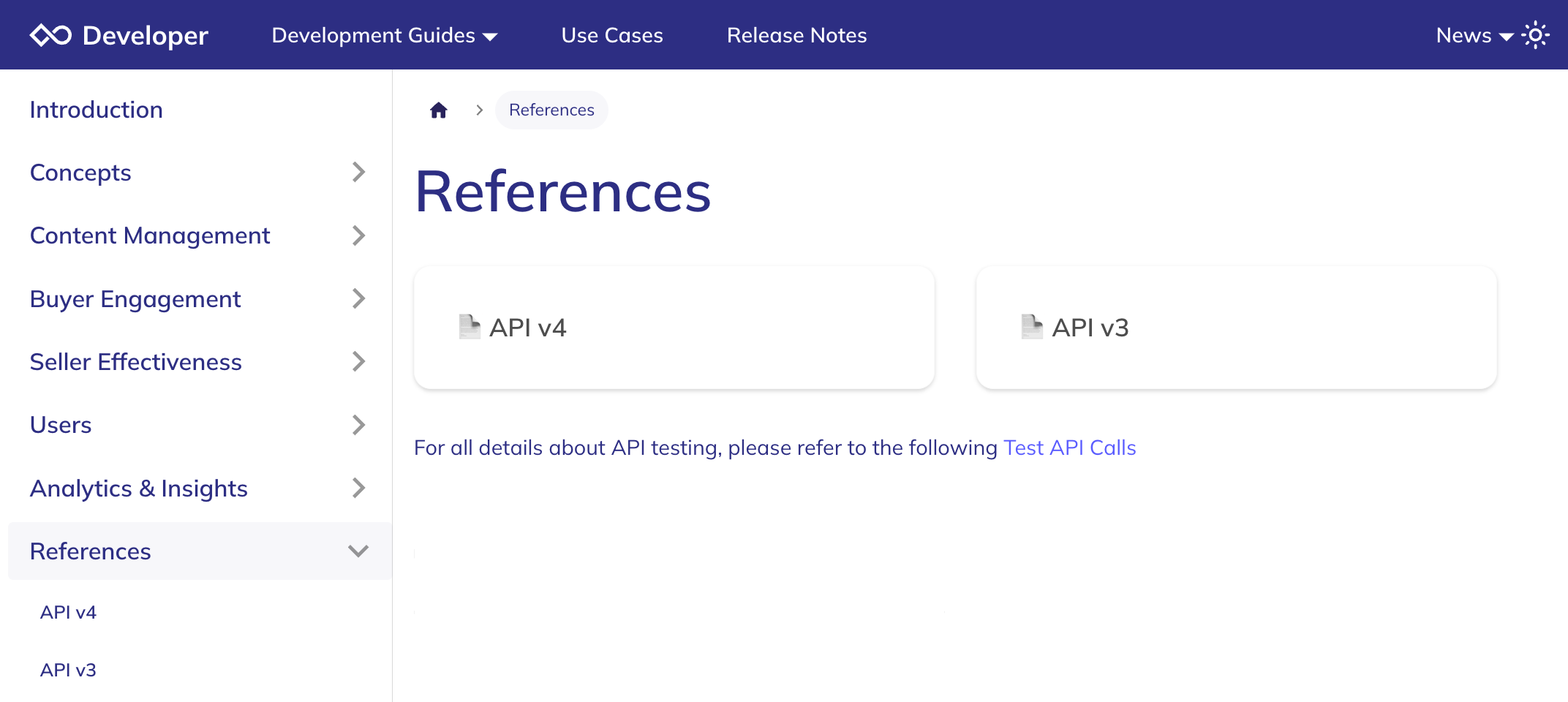
- Enter the Showpad subdomain to test in the Subdomain text area on the upper left. The information entered is automatically set as the Production server:
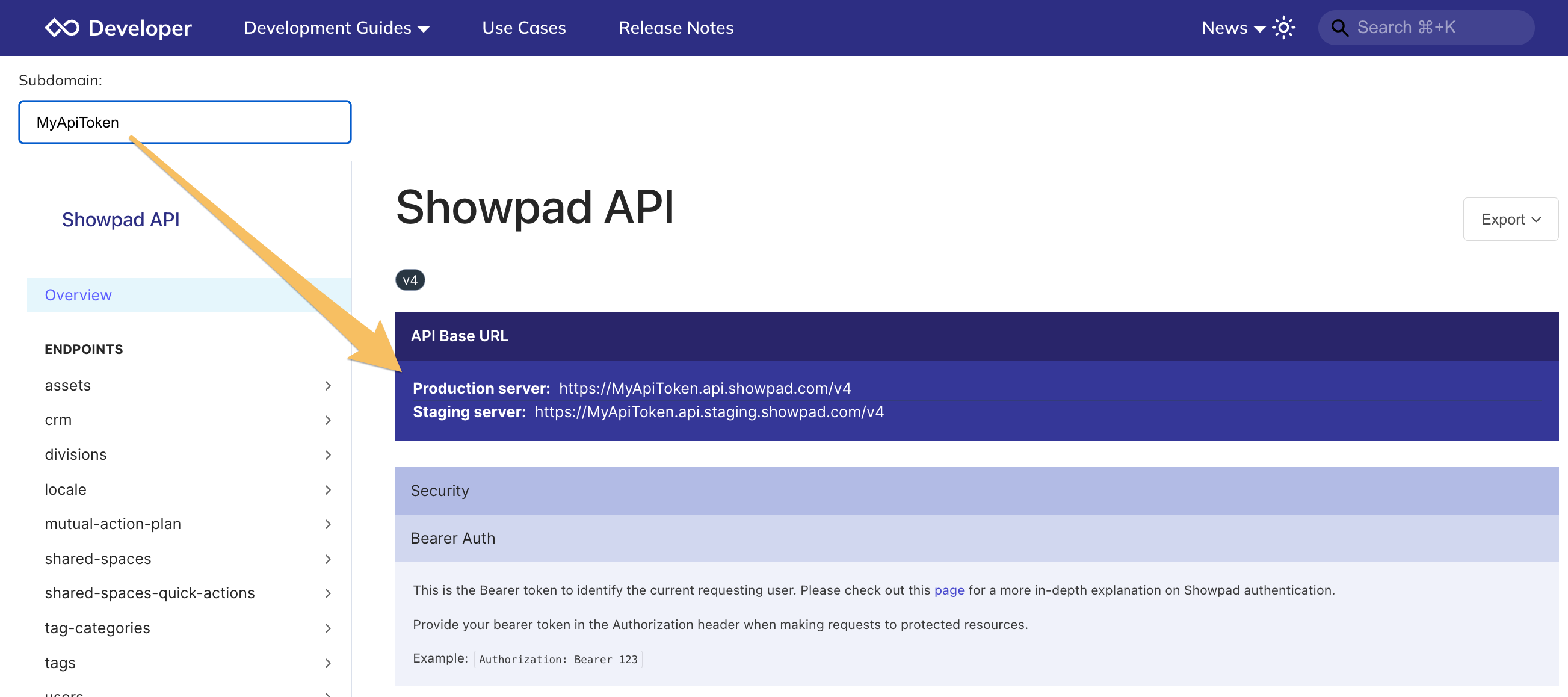
- Next, select an endpoint and enter an API Token for the subdomain on the right:
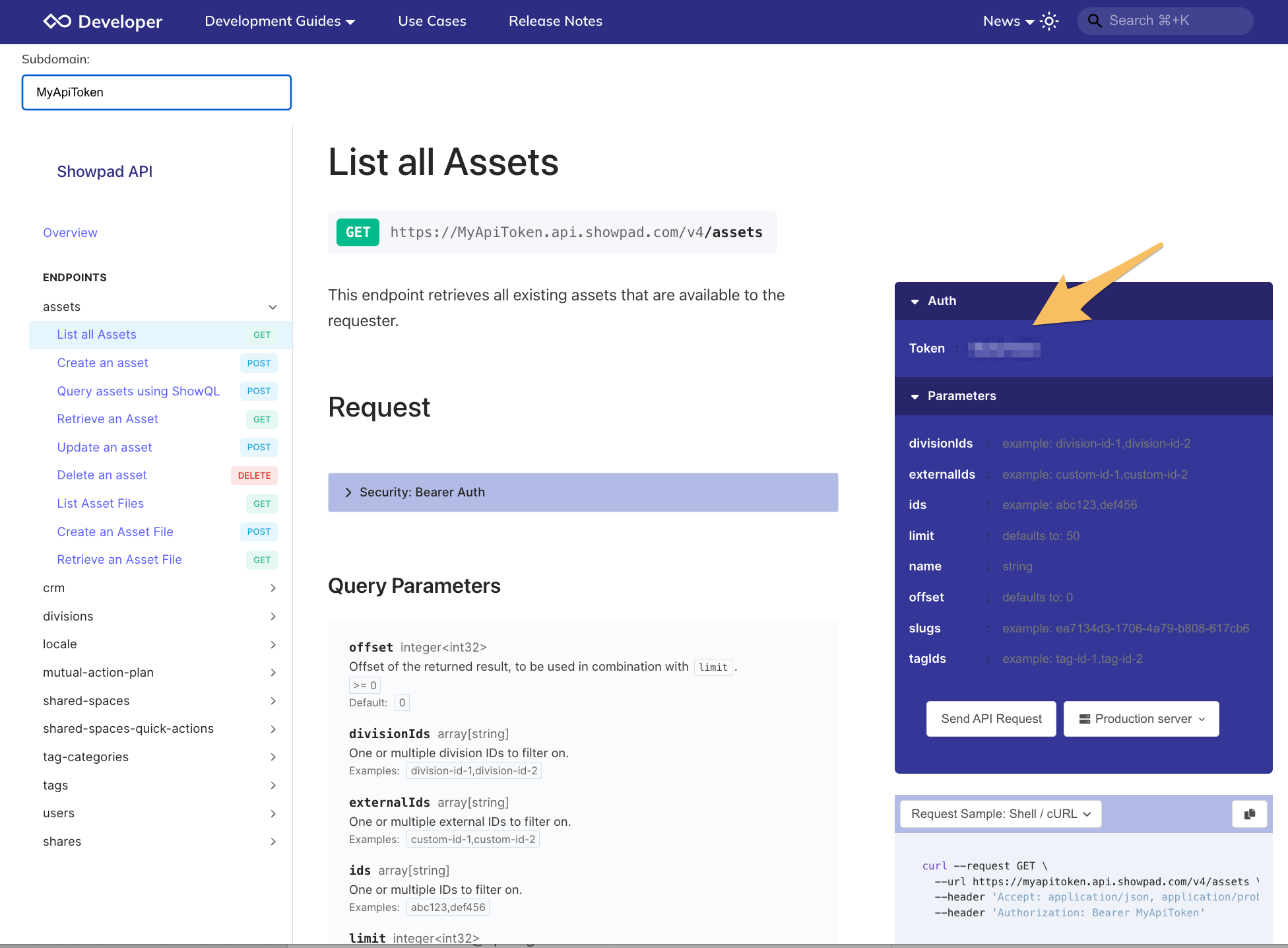
-
Enter parameters, if any.
-
Click the Send API Request button.
That's it! The call's status code and response is displayed immediately below the testing area. You can switch the display between Preview and Raw.
Was this page helpful?