Fundamentals
The information here applies only for Showpad Apps v1 (deprecated). While your existing v1 Showpad Apps will continue to work, we strongly recommend:
- Creating new apps with Showpad Apps v2
- Migrating your v1 apps to v2
Showpad Apps are custom applications that you create. Once uploaded to Showpad, they can be converted to Experiences. These Experiences are an interactive way to organize content for your sales reps. They're used to navigate through your sales content by selecting and opening the content within it.
As the creator of the app, you're in control of all aspects of your app:
- the content available,
- the functions it performs,
- the look and feel,
- and more!
When you've completed developing your masterpiece, you can assign it to one or more organizations so their administrators can install it, modify it within the limitations you've defiened, and publish it.
Structure
In essence, a completed Showpad App is a package with the .showpad extension
containing your compiled source code, resources, and the following files:
| File | Description |
|---|---|
index.html | The entry point of your app. When your app is opened in Showpad, it’s displayed inside an iFrame or webview as: index.html?app=xxx&configUrl=yyy
|
manifest.json | Provides general information about your app (e.g., a unique identifier, version, name, etc. ). This file is created when you convert your app. |
config.json | This file contains the settings that an administrator can change in Showpad's Online Platform. This file is created when you convert your app. |
You'll learn all the details about each of these as you continue through this documentation.
Workflow
There are four phases for creating a Showpad App. Here's a simplified overview:
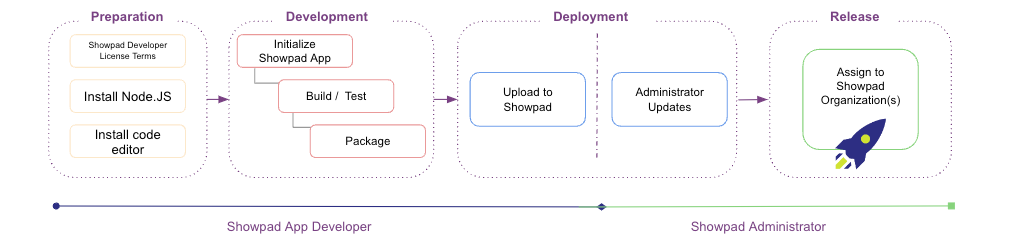
| Phase | Description |
|---|---|
| Preparation | This is all about getting everything ready to start development. |
| Development | This is when you get to use your awesome coding skills. |
| Deployment | This is getting your app into Showpad and assigning it to one or more organizations, and the administrator of those organizations will take over and make final adjustments. |
| Release | This is where the organization's adminstrator lets the world be dazzled by your brilliance and publishes your custom Showpad App. |
Was this page helpful?