First Steps
Legacy Process
The information here applies only for Showpad Apps v1 (deprecated). While your existing v1 Showpad Apps will continue to work, we strongly recommend:
- Creating new apps with Showpad Apps v2
- Migrating your v1 apps to v2
As a wise man once said ...
"before anything else, preparation is the key to success."
Design Considerations
It's important to think about a few things up front, such as:
| Content Organization | User Navigation | Development Environment | Deployment Environment |
|---|---|---|---|
| Carefully consider how your content should be organized. It should follow a logical granularity. | Give some thought to how users navigate through your app is very important - make sure your app has an effective flow. | Ensure that your development environment is equipped with the right tools. | Be sure to take into account where your Showpad App will be displayed. Will your app look correct in an iframe? Will it be viewed in the Windows Desktop App? |
Showpad Developer Terms
In order to use Showpad's developer tools and services, and integrate your custom apps with the Showpad eOS™, you’ll need to adhere to the applicable terms in our Developer Terms. Be sure to read them carefully as you design and develop your Showpad App.
The terms can be accessed at any time via the API License Agreement link in the API menu in the Admin Settings of the Online Platform:
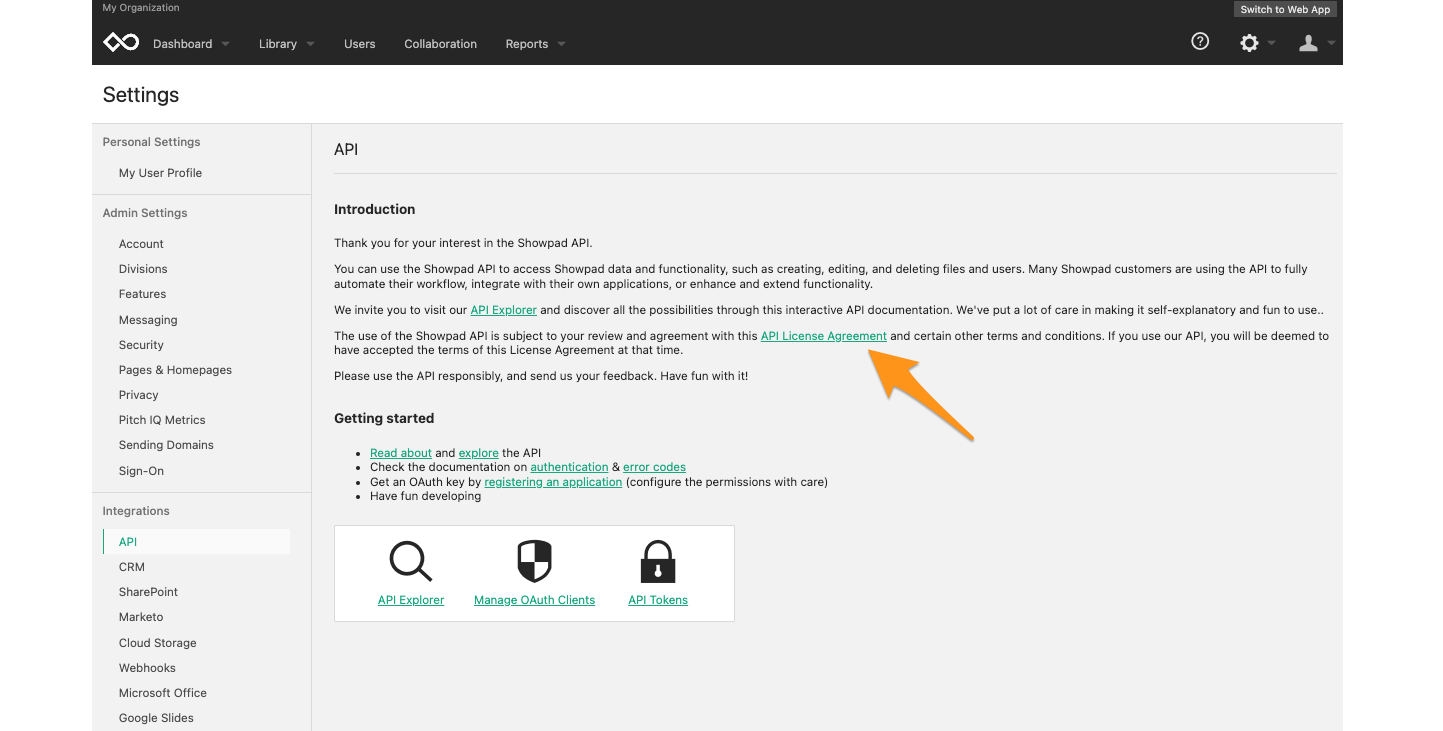
Was this page helpful?